DefaultPageTemplate.ascx
Placing an Order for an Orthotic, Shoes or a Package
To place an order and ensure it is built correctly for a particular customer, please follow this process.
Step One
Select a Patient.
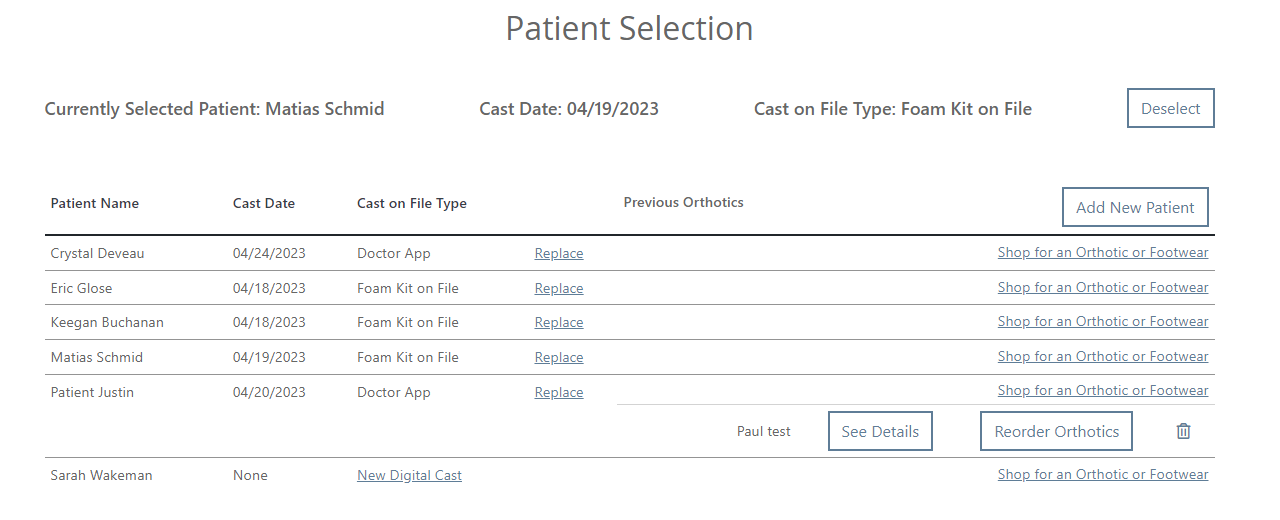
Locate an existing patient and choose "Shop for an Orthotic or Footwear," or Reorder a (previously ordered) Orthotic
Step Two
Note the selected patient in at the top of the screen and shop for the needed product.
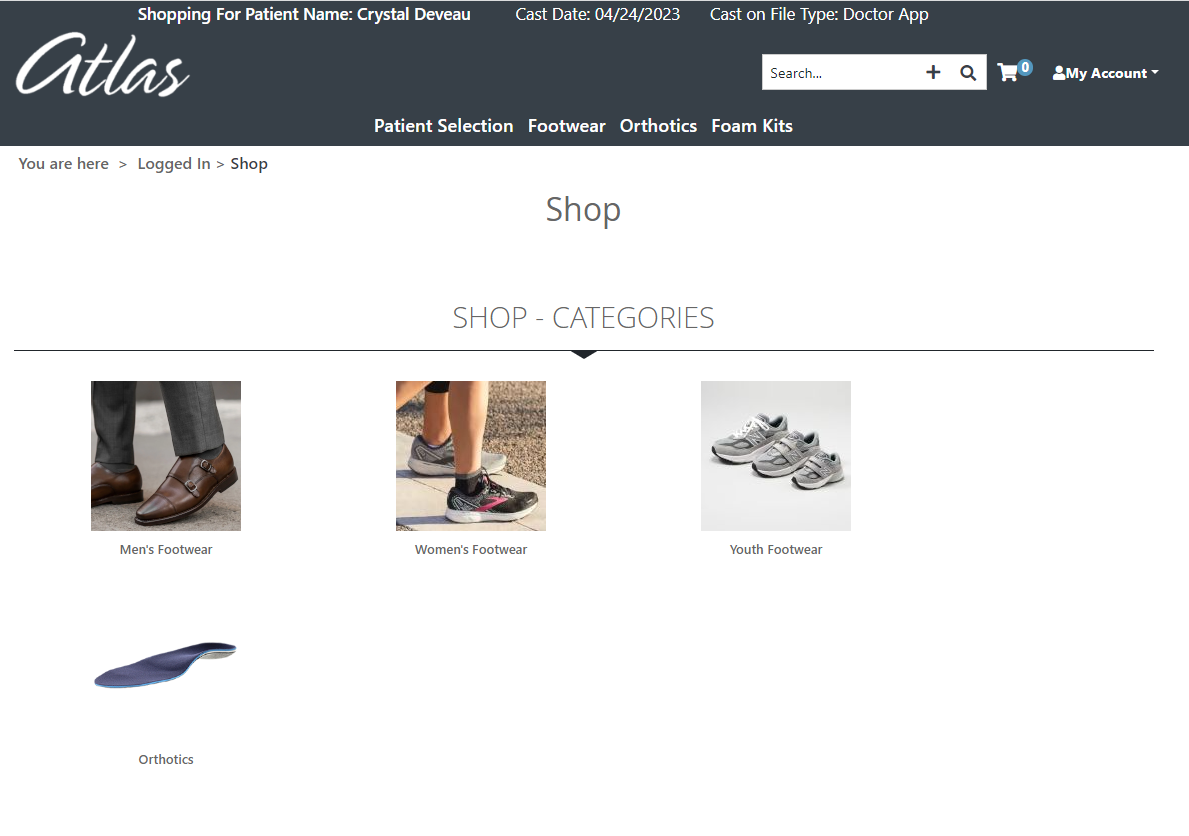
Shop for the Patient marked at the top of the screen
Step Three
If shopping for a custom orthotic, select an orthotic product and adjust the Modifitcations, Accomodations and Posting Instructions as needed. Add it to the cart.
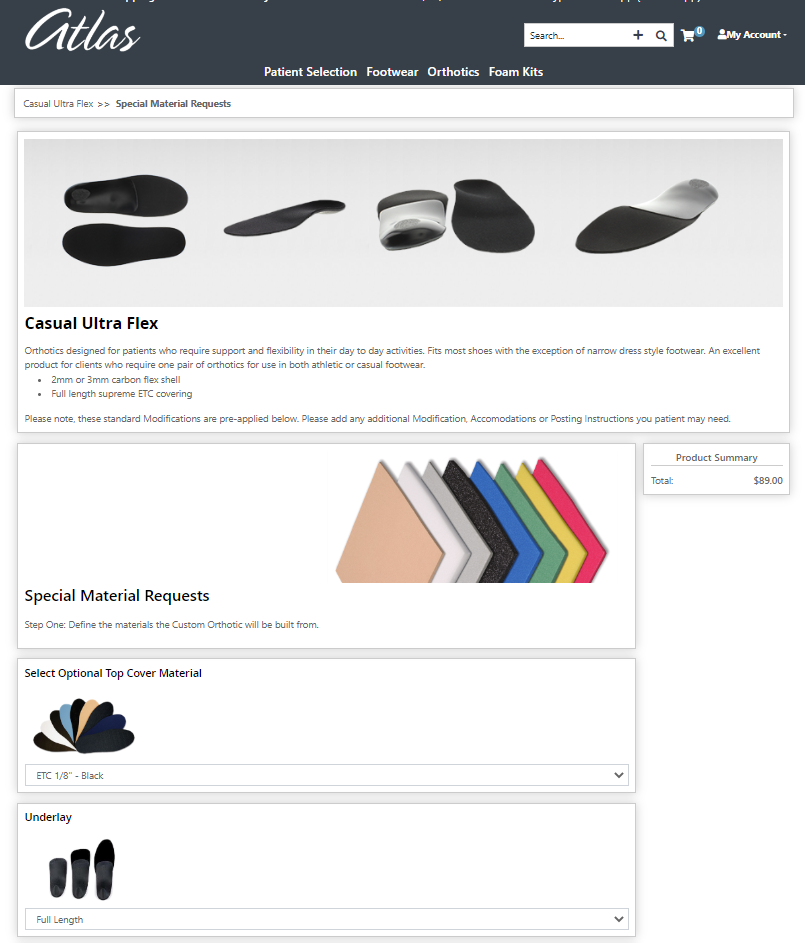
Adjust the Custom Orthotic as Needed
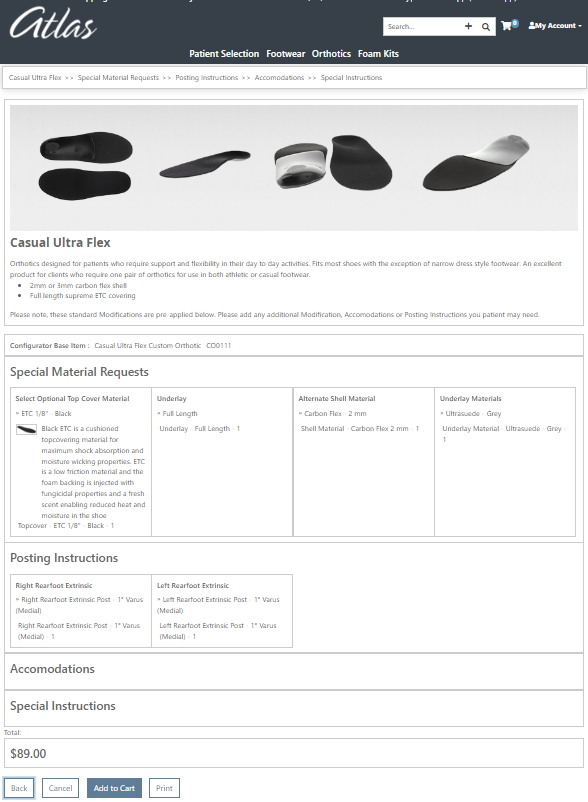
Add the Custom Orthotic to the Cart
Step Four
Add a Label to the Custom Orthotic for future use and Attach Footwear to the Custom Orthotic
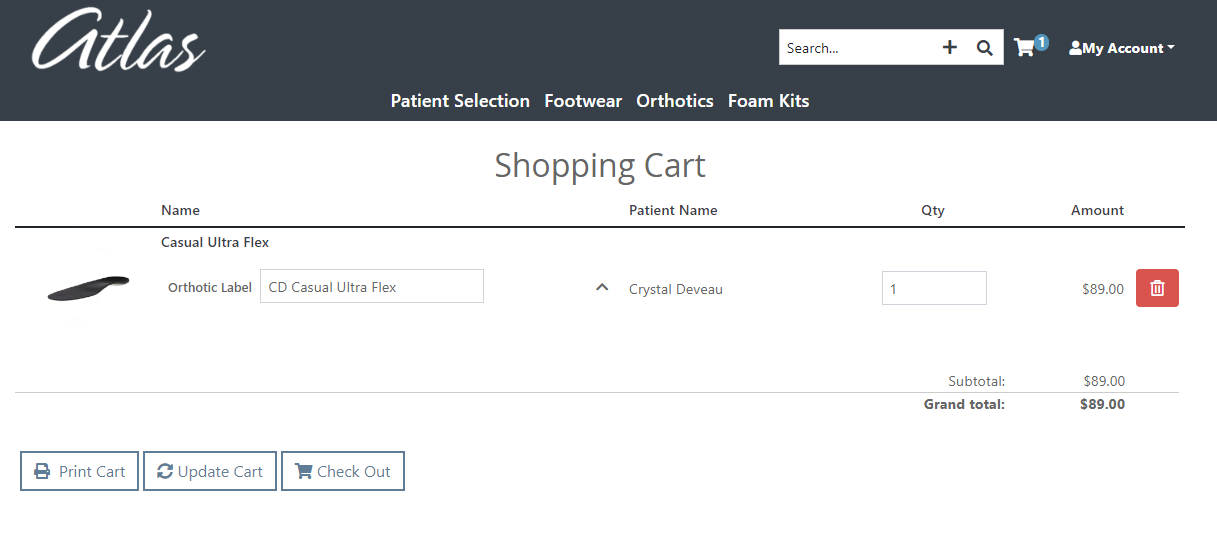
Add a Label to the Custom Orthotic for future use; Click the Update Cart Button to confirm
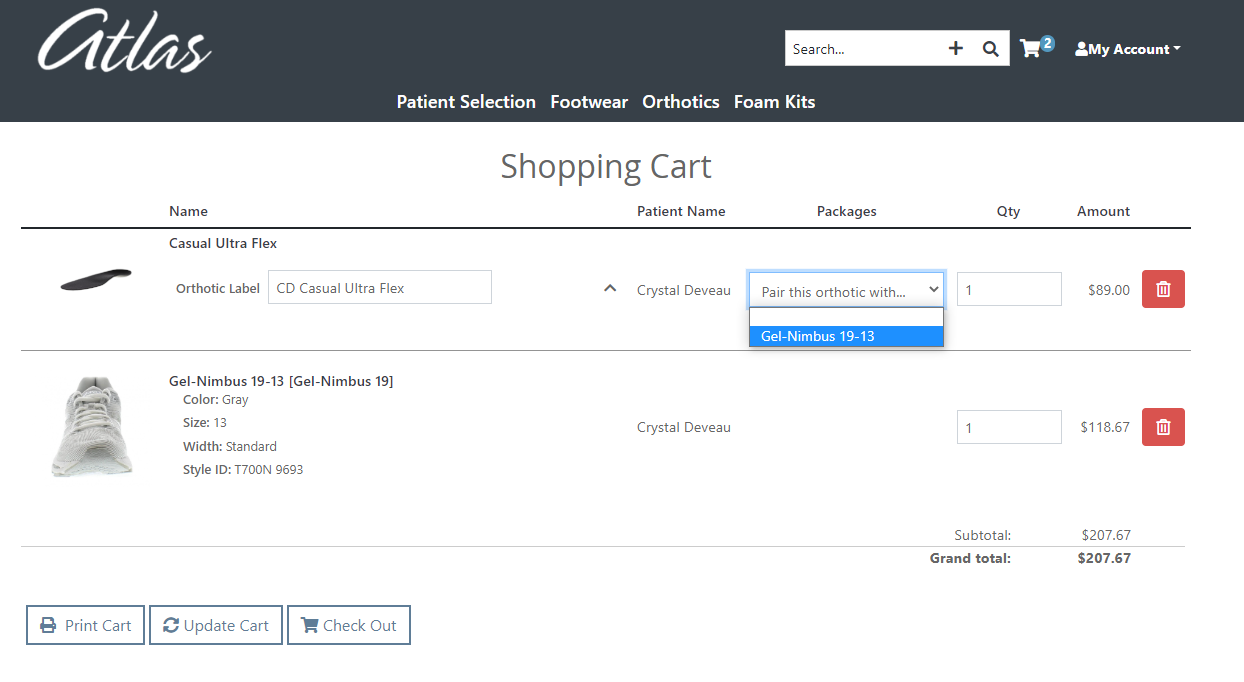
Use the Package Dropdown to link Footwear to an Orthotic
Step Five
Complete Checkout
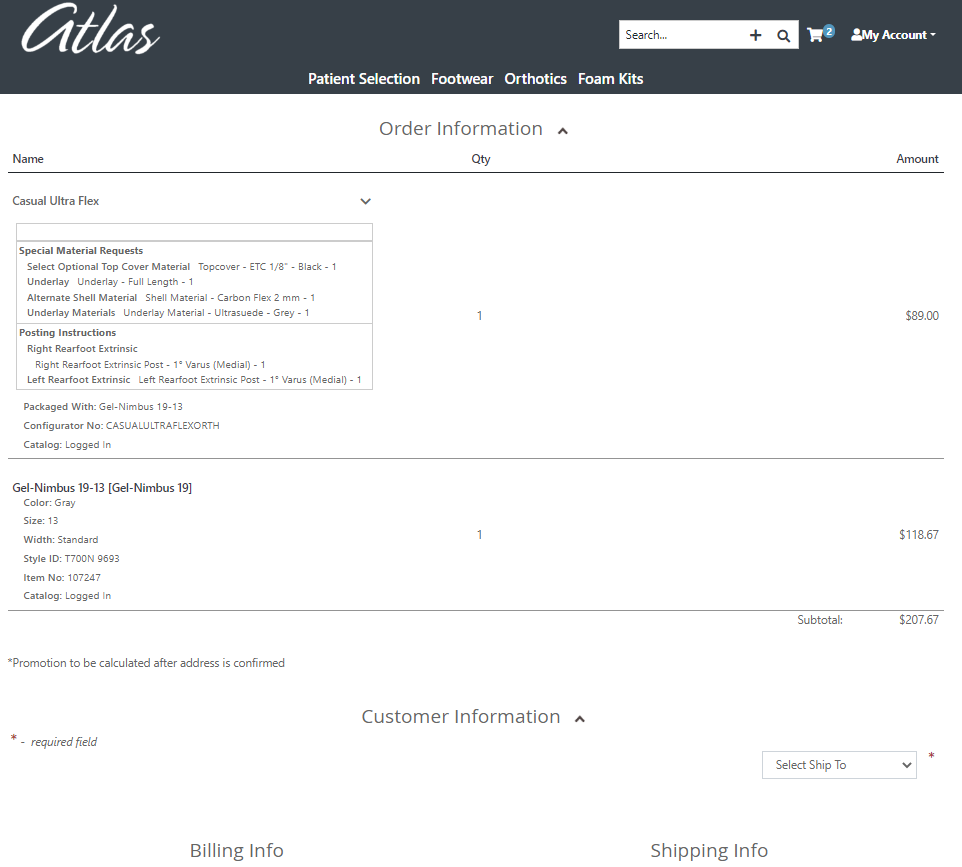
Check out as normal